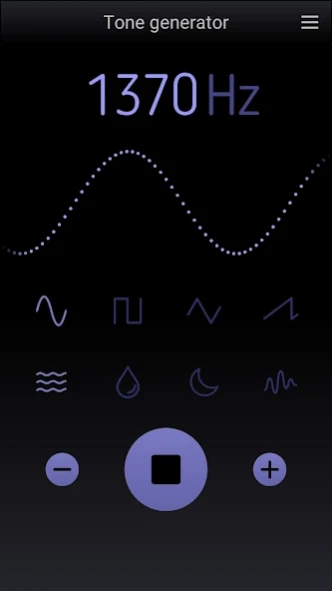Tone Generator Pro 6.2.0
Free Version
Publisher Description
Tone Generator Pro - Tones in the audible frequency range to test your hearing or clean your speaker
This app generates a constant tone (sine, square, triangle or sawtooth wave) in the audible frequency range (20Hz to 22KHz) which may be adjusted in 1Hz or 10Hz increments. In addition, special sounds can be played to remove the water from your speakers and to help you relax, meditate and sleep better. Each of these main sections of our app is on a separate page, and more information about them will be displayed when you tap the About button. What else this tone generator can be used for?
- Tuning musical instruments and testing audio equipment
- To find out what is the highest frequency you can hear
- To interact with your dog, to stop him from barking (Note: Longer exposure to the high-frequency range can damage the dog's hearing)
- To find out the frequency of your pure-tone tinnitus, also to provide some relief from it
- To induce calm and relaxing thoughts during meditation, to meditate effectively and successfully
Features:
-- simple user interface, select and play the sounds
-- two buttons to adjust the volume of the sounds
-- swipe left or right to adjust frequency by 10Hz
-- swipe up or down to adjust frequency by 1Hz
-- free application, no intrusive ads
-- no permissions required
-- this app keeps the phone's screen ON
About Tone Generator Pro
Tone Generator Pro is a free app for Android published in the System Maintenance list of apps, part of System Utilities.
The company that develops Tone Generator Pro is Microsys Com Ltd.. The latest version released by its developer is 6.2.0.
To install Tone Generator Pro on your Android device, just click the green Continue To App button above to start the installation process. The app is listed on our website since 2023-11-30 and was downloaded 0 times. We have already checked if the download link is safe, however for your own protection we recommend that you scan the downloaded app with your antivirus. Your antivirus may detect the Tone Generator Pro as malware as malware if the download link to com.microsys.ToneGeneratorPro is broken.
How to install Tone Generator Pro on your Android device:
- Click on the Continue To App button on our website. This will redirect you to Google Play.
- Once the Tone Generator Pro is shown in the Google Play listing of your Android device, you can start its download and installation. Tap on the Install button located below the search bar and to the right of the app icon.
- A pop-up window with the permissions required by Tone Generator Pro will be shown. Click on Accept to continue the process.
- Tone Generator Pro will be downloaded onto your device, displaying a progress. Once the download completes, the installation will start and you'll get a notification after the installation is finished.